- Install this QFE.
- Note, if you're on 64-bit Windows, read the description as there is a single manual step for 64-bit folks like me.
- Go into Tools|Options|Debugging|General and turn off "Enable Just My Code" and turn on "Enable Source Server."
- Go to Symbols and add this URL http://referencesource.microsoft.com/symbols and a local cache path. Make sure "search only when symbols are loaded manually" is checked.
That's it. Crazy. You can get more detail on Shawn's post if you need it. Here's me, just now, stepping into XPathNavigator's GetNamespacesInScope method.
Do note a few things.
- Loading source the first time will be slow. There's lots of it. It'll be faster the second time.
- If you can't right click and select Load Symbols from the Call Stack, try Ctrl-Alt-U and right click Load Symbols for the Module you want to step into.
Fabulous. Enjoy.
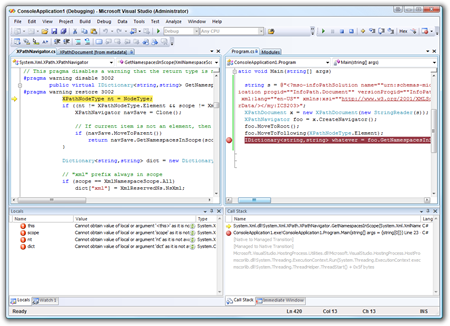
No comments:
Post a Comment